Here we'll use ArcSoft PhotoStudio as an example to show you basic processes to beautify portraits. The face beauty feature in PhotoStudio is unique. You can soften skin and lighten skin color while preserving the original skin texture. The scratch removal tool blurs an area so you can't see the scratch anymore. Other programs use an automatic cloning tool to match the surrounding area which is less noticeable. Various other tools can be used to optimize portraits.
Step One: Open your photo and choose Face Beautify
Find a portrait photo you'd like to work on. Open it in PhotoStudio6 and select "Effects -> Face Beautify". Your photo will be opened up in a pop-up editing window.
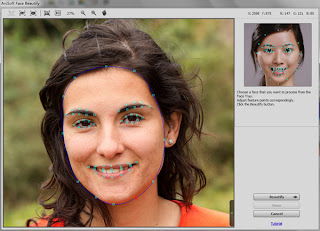
Step Two: Choose a face from the photo and adjust feature points
Below the photo, the software will automatically detect how many faces the photo contains and show all these faces in thumbnails. Choose the face you want to enhance and then adjust the feature points to define facial features if the automatic placement isn't perfect already. After that, press the "Beautify" button.
Step Three: Enhance face, eyes, and mouth respectively using the face editor
You available enhancements are organized into three sections: the whole face, eyes, and the mouth and teeth. Click on the option tab to switch among the three sections and you can click on the tool icons to see the editing details. With ArcSoft PhotoStudio it's easy and fast to slim faces, brighten eyes, change lip color, whiten teeth, and more.
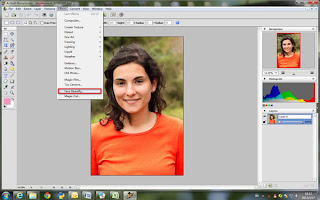
You can go back to adjust facial feature points at anytime when editing with Face Beautify tools. The two photos below show the portrait before and after using Face Beautify. ArcSoft PhotoStudio enhances portraits with the most elegant and natural effects.

If you are eager to retouch plenty of portrait photos, ArcSoft Portrait+ is highly recommended. With accurate automatic detection, unique batch-processing function and excellent skin-smoothing technology, it enables you to touch up hundreds of photos quickly and naturally.
Post via ArcSoft

No comments:
Post a Comment